GSpamCleaner Team
2025-08-10 • 5 min read
Why Multiple Pages Are Being Indexed in Google Search Console and How to Fix It?
If you’ve logged into Google Search Console (GSC) lately and noticed hundreds or even thousands of pages being indexed unexpectedly, you’re not alone. This is a common SEO issue — and if left unchecked, it can hurt your rankings, dilute link equity, and even make your site vulnerable to spam penalties.
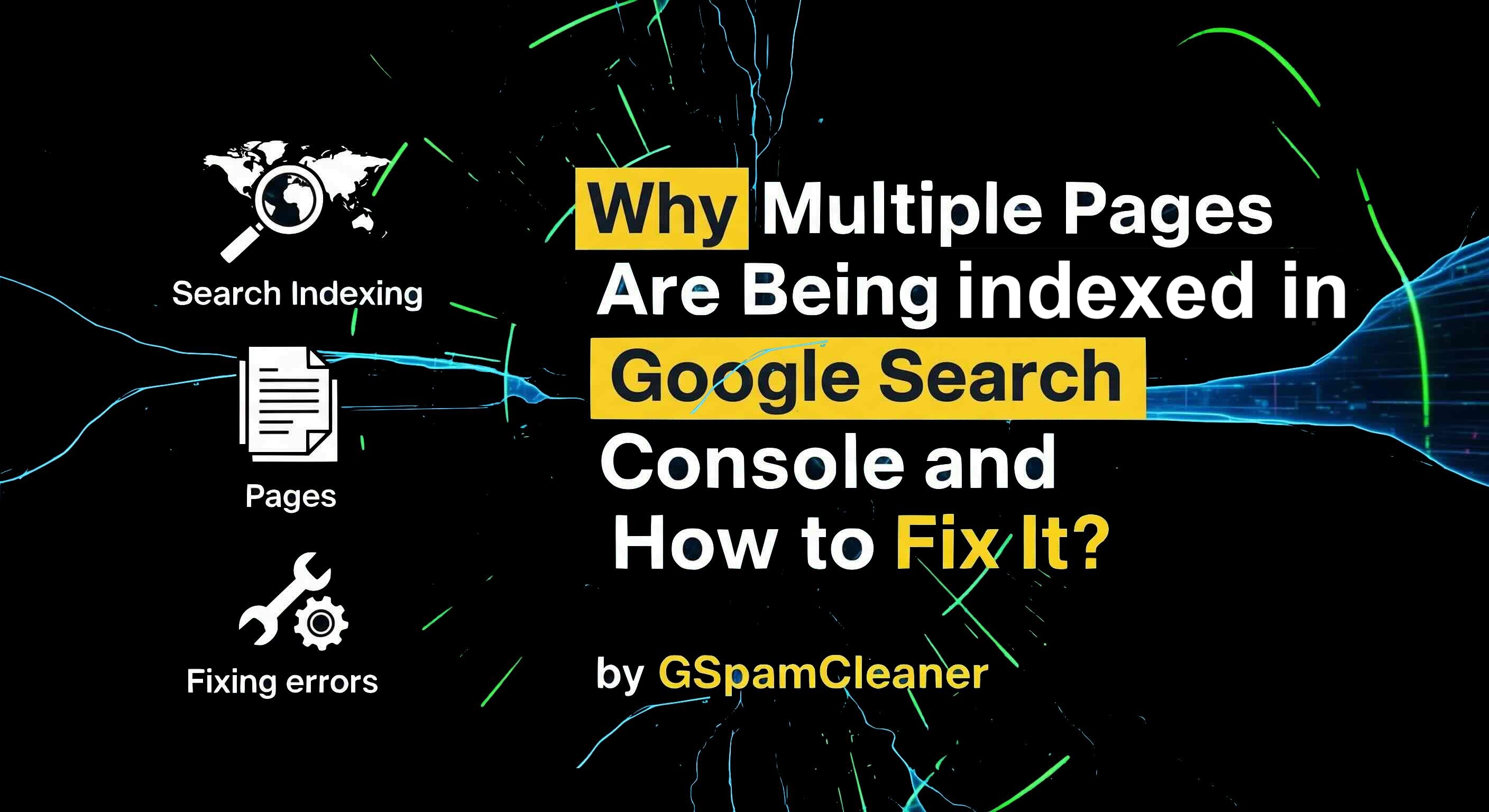
⚠️ Critical Alert: Noticed more pages in Google Search Console?
Having unnecessary pages indexed can dilute SEO value by spreading link equity across duplicate or low-value pages, waste crawl budget as Google spends time crawling URLs that don’t contribute to your rankings, and increase the risk of penalties if thin or spammy content is detected, potentially leading to manual actions. Act immediately to prevent permanent SEO damage.
🛡️
Why Multiple Pages Are Being Indexed?
Multiple page indexing in GSC often happens because Google is discovering unnecessary or duplicate URLs on your site. Common causes include:
Common causes include
- • Spam or Hacked Content: Hackers sometimes inject auto-generated pages targeting spam keywords (e.g., Japanese SEO spam). This causes sudden spikes in indexed pages.
- • URL Parameter Issues : Tracking parameters like ?utm_source= or ?ref= create multiple versions of the same page. Example:example.com/product/shoes?utm_source=facebook, example.com/product/shoes?color=red/. Google sees these as unique URLs unless told otherwise.
- • Archive & Taxonomy Pages in WordPress: WordPress automatically generates Category archives, Tag archives, Author archives and Date archives. These can produce hundreds of thin-content pages.
- • Session IDs or Dynamic URLs: Some eCommerce and membership sites append session IDs to URLs. Each visitor could trigger a new indexed version.
⚙️
Recovery Steps
Step 1: Secure Your Site
If caused by a hack, scan with a security plugin like GSpamCleaner to remove injected spam pages.
Step 2: Audit Indexed Pages
- In GSC, go to Pages → Indexed → All known pages.
- Export the list and categorize: ✅ Keep: Valuable content ❌ Remove: Duplicates, thin content, spam<./span>
Step 2: Block or Remove Unwanted URLs
- Use robots.txt to block crawling of unnecessary sections:
- For spam URLs, remove them entirely from the server.
User-agent: *
Disallow: /tag/
Disallow: /author/
Step 3: Use Canonical Tags
Add <link rel="canonical" href="main-page-url" /> to tell Google which version is primary.
Step 4: Handle URL Parameters in GSC
In Search Console → Settings → Crawl stats → URL Parameters (for older GSC accounts), specify how parameters should be handled.
Step 5: Noindex Low-Value Pages
Add a meta tag:
Use for archives, search results pages, and thin category pages.
Step 6: Secure Your Site
If caused by a hack, scan with a security plugin like GSpamCleaner to remove injected spam pages.
⚙️
Automated Process
GSpamCleaner is currently in development. Join our waitlist below to get early access when we launch, plus exclusive pricing for early adopters.
Don’t want to wait? Here’s what you can do:
🚨 Need Immediate Help?
Don't let Google spam destroy your website's reputation. Take help from GSpamCleaner now.
❓
Frequently Asked Questions
About the GSpamCleaner Team
Our expert team of WordPress security specialists and SEO professionals has been protecting websites from Google spam penalties since 2020. We've helped over 500 websites recover from spam penalties and maintain clean search rankings.
🚀 Ready to Protect Your WordPress Site?
Join our waitlist for early access to GSpamCleaner and protect your site from Google spam penalties.
Join Waitlist - FREERequest Manual Review
Get a professional review of your WordPress site for Google spam issues.
🎉 Request submitted! We'll contact you within 24 hours to schedule your review.
